That Resonates with Me: Affect and Acoustic Spaces throughout History
Notes
- All drawings are my own; also, play with sound!
- Full text, sound notes, references, and photographs of the objects are here: https://docs.google.com/document/d/1Vp9EclbsLK3CakJyrE4aJdd6x5OMuSkPjBO80yQI2FU/...
User guide
Navigate using arrow keys (up/down/left/right).
All pink “sprites” on the screen are able to be interacted with for information about an object or to go to another room in the gallery.
- Flashing dot sprites usually represent an entrance/exit to a room
- Flashing object sprites represent an entrance to a specific object’s room,
- = sprites have the “tombstone label”
- ? sprites have the text label/object description.
To interact with a sprite, walk up to it, and to advance dialogue, press the arrow keys.
| Status | Released |
| Platforms | HTML5 |
| Author | ombrochares |
| Made with | bitsy |
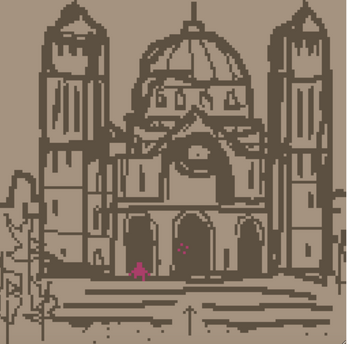
Leave a comment
Log in with itch.io to leave a comment.